Hong Kong is probably one of the easiest places in the world to stay connected, definitely one of the most "wired" cities I have ever been to.
Using Hong Kong's extensive network of hotspots providing free Wi Fi is one of the most convenient ways to stay in touch.
You find them at major tourist spots, at the airport and all MTR stations for starters, as well as shopping centers, libraries, government offices, and of course McDonalds and Starbucks.
Using your mobile phone, likewise, is a straightforward exercise with widespread excellent coverage. If you are used to calls getting dropped or non-existent signals in basements and elevators back home, you are in for a surprise. Signals even in underground stations, lifts and the Cross-Harbour Tunnels are strong in Hong Kong.
But in general while staying connected is relatively easy, there are some golden rules so you don't end up with extra charges for roaming and excess usage when you return if you are using your own mobile plan from home.
Here are some tips to keep you connected on the go. Although we strive to keep this information current, please keep in mind that when it comes to technology and connectivity things change rapidly, what applies today might not be true tomorrow! We apologize in advance if something is no longer the case and would appreciate your input so we can keep this page up to date.
Before going further, it is a new trend that many hotels are getting into lately, and that is they include free use of a smartphone during your stay that provides unlimited local calls and international calls to several countries, as well as unlimited data connectivity and Wi-Fi hotspot. So check first if your hotel will be providing it, in which case, you are all set!
Quick Reference: How To Stay Connected in Hong Kong
- Internet and Free WiFi HotSpots in Hong Kong
- Stay Connected With a Pocket 4G Wi-Fi Device for US$2.30 Per Day
- Frequent World Travellers: Your Own 4G LTE Global WIFI Hotspot
- Using your Cell/Mobile Phone in Hong Kong
- Getting a Hong Kong SIM Card
- Newer Phones: Getting a Hong Kong e-SIM
- Charging your Devices in Hong Kong
Internet and WiFi Access in Hong Kong

One of the most popular ways to stay connected while abroad is through one of the many apps and social networks available through the internet, i.e. communicating or sharing pictures via e-mail, WhatsApp, Facebook, Skype, WeChat, etc. and while in Hong Kong this should be no problem.
However, if you are heading to Mainland China, be aware that some of these popular services are not accesible. Many of the social media sites like Facebook and Twitter are blocked in China. Here's more on Internet and WiFi in China
Using Hong Kong's vast infrastructure of free wireless coverage is one of your best bets to stay in touch, check e-mails, directions, opening hours or the weather, at your hotel and on the go.
Hong Kong's Wi-Fi coverage is one of the most extensive in the world. Although not a city-wide network like Hangzhou or Taipei, chances are you will be able to tap into one of the thousands of free Wi-Fi hotspots available at public places throughout the city, just look for the orange and blue Wi-Fi.HK logo:

The service is available to visitors and there is no registration required, simply log in the network identifier "Wi-Fi.HK". Wi-Fi access is free but some hotspots limit the amount of time to 30 minutes of usage per device.
The new common brand of Wi-Fi.HK, pulls together all the previous Wi-Fi operators and public and private organisations that offered the free coverage under their own names. It is much easier now to identify where the free hotspots are by just looking for the new logo.
As of April 2024, Wi-Fi.HK counts with over 45,000 hotspots througout the city, including at many tourist spots and attractions, the airport, MTR stations and transportation hubs, visitor centres, shopping malls, food and beverage venues, museums, parks, etc. PLUS some buses, taxis and the Airport Express.
Look for the hotspots, the phone booths at bus terminus and iCentres at MTR stations, at the Starbucks, McDonalds and Circle K convenience stores .

Free Wi-Fi Hotspot at iCentre at the Sham Shui Po MTR Station
Free WiFi Hotspots at Transportation venues
- Hong Kong International Airport
- MTR Stations and Airport Express terminals
- Hong Kong Macau Ferry Terminals
- China Ferry Terminal in TST
- Kai Tak Cruise Terminal
- TST Star Ferry Pier
- Central Star Ferry Pier
- Ocean Terminal
Free Wi-Fi Hotspots at Tourist Attractions, Parks, Museums, Markets
- All Visitor Centres
- Tsim Sha Tsui Promenade
- Star Ferry Piers
- Victoria Peak Galleria
- Sky 100
- Central and Western Promenade
- Central Market
- Hong Kong Cultural Centre
- Stanley Promenade
- Repulse Bay Beach
- Statue Square
- Golden Bauhinia Square
- Ngong Ping Village and Cable Car stations
- Victoria Park
- Yuen Po Street Bird Garden
- Hong Kong Zoological and Botanical Gardens
- Kowloon Walled City Park
- Kowloon Park
- Hong Kong Museum of Art
- Hong Kong Museum of History
- Hong Kong Science Museum
- Hong Kong Heritage Museum
- Hong Kong Space Museum
- Hong Kong Stadium
- Dr. Sun Yat-Sen Museum
- Ocean Park Hong Kong
You can download the mobile app to help you find your nearest free wifi hotspot.
Stay Connected With a Pocket 4G Wi-Fi Device for US$3.45 Per Day
What is a portable Wi-Fi device? This is a handy gadget that fits in your pocket and enables you to connect up to 5 devices i.e. phones, laptops or tablets, so you can enjoy stable and fast internet connection everywhere you go.
Klook offers two plan options and you can pick up the device at the airport upon arrival (and return it at the counter when you leave):
- 500mb 4G data limit US$2.30 per day
- Unlimited 4G data US$5.50 per day
- Unlimited 4G data in both HK and Macau for US$5.79 per day
Click here for more info and to reserve your Wi-Fi device
Frequent Travellers: Your Own 4G LTE Global WIFI Hotspot
If you travel a lot then having your own portable WiFi device that functions in many different countries might make sense. It makes it a lot easier having your own WiFi hotspot as soon as you land, no need to buy SIM cards, pick up local devices and reconfigure your APN settings to get everything working at the airport, just turn on and start surfing. It is also a much safer alternative than the public WiFi spots.
The downside of course is the upfront cost of the device itself and in many cases (but not all) rates will be slightly higher than if you had a local SIM card but exponentially cheaper than roaming charges by your home provider. In the case of Hong Kong, some of these plans are comparable or better than the local plans.
We have used and really enjoyed tripsing around with many different devices and services throughout Hong Kong, China, Singapore and many countries in South East Asia, the United States, throughout Europe, Central America, South Africa, Zambia...
SkyRoam Solis

- You can buy, upfront cost for the device from US$127.99 for lite version, (we have the lite version and it performs beautifully)
- Connect up to 10 devices
- Coverage offered in 135+ countries
- Can also use as a power bank to charge other devices
- 16-hour battery
- Flexible data plans, i.e. buy a Global One-Day Pass with unlimited data US$7.20
- Or Pay-Per-GB US$9.60, global coverage for 135+ countries, does not expire
More info, enter promo code HKTRAVELLER for 10% discount
Using your Cell/Mobile Phone in Hong Kong
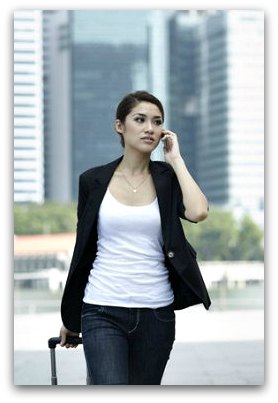
Will my mobile phone from home work in Hong Kong? Very likely but more to the point, it is important to check your existing service provider plan.
Many service providers, in the United States in particular, require that international service be activated. If you do not activate it before leaving home, your phone will not work in Hong Kong or any other international destination for that matter.
Some tips when using your home cell phone in Hong Kong:
- Check the rates you will be charged per phone call and text message. International rates are extremely expensive, even if you are using your phone to call a local Hong Kong number, because your foreign phone is roaming in the Hong Kong cellular network and is charging you international roaming rates. You also pay if you receive a call. Consider signing up for a special international plan that could save you money. Most providers offer plans for two weeks or a month with lower charges per minute, text message and data.
- Roaming charges may rack up without you even knowing and even if you are not making any calls or sending any text messages. If your phone receives a call for example, even if you don't answer it and goes straight to voice-mail, you may be charged.
- Be aware of data roaming charges if using apps and services like e-mail through your smartphone. Sometimes data refreshes might occur
periodically without you noticing, check the settings in your device to allow for manual refresh or make sure it is either on
airplane mode or totally off to avoid any unwanted roaming charges.
For European travellers, many providers are doing away with roaming charges and the international plans are quite affordable so this is not much of an issue.
- If you are planning on using your mobile phone a lot, getting a local Hong Kong SIM card might make more sense and is an easy straight-forward process.
Getting a Hong Kong SIM Card
You can buy a prepaid SIM card in Hong Kong at any of the local telecom outlets throughout the city and easily install it into your mobile phone or tablet, this is a great way to save money if you will be using your phone a lot. You must have an unlocked phone for this to work.
What's an unlocked phone? It is a phone that can be used on any network. Many U.S. carriers in particular "lock" the phones you buy through their plans so they can only be used on their networks for as long as you have a contract (normally 2 years). Most phones sold in Europe and Asia are unlocked. At any rate, if you have no outstanding contract, you should be able to have your carrier "unlock" your phone. Even when you have a contract they agree to unlock it temporarily for the duration of your trip.
If you have a locked phone, you can also consider a portable wifi device (see above) that enables you to connect up to 10 devices including your locked phone, tablets, notebooks, etc. at substantially lower rates than your roaming charges from your home carrier, or consider buying an inexpensive unlocked phone, you can find some for less than US$100.
In Hong Kong, there are many network providers including China Mobile, PCCW, CSL, SmarTone, 3 Hong Kong, One2Free, etc.

Getting a SIM card is as easy as dropping by one of the many kiosks and outlets throughout the city or at the airport, 7-elevens and even at vending machines all around town. Their prepaid and pay-as-you-go plans are convenient for short-term travelers. Make sure you get the right size SIM card for your phone or tablet.
The Discover Hong Kong Tourist SIM Card
One of the easiest alternatives with great rates is the Tourist SIM Card offered by the Hong Kong Tourism Board. Issued in conjunction with PCCW, there are no subscription or registration charges, just plug in and you're set.
You can choose from a 5-day (HK88, about US$11 ) and 8-day card (HK118, about US$15), there is also an option that includes Macau.
The Discover HK SIM card offers
- Free local calls
- Free WiFi at PCCW's extensive network of 13,000+ hotspots
- 1.5 GB or 5.0GB of mobile data
- Pre-loaded credit of HK25 and HK35 for international calls and texting (HK$0.45/min rate available for 36 countries)
- Low international call rates and texting as low as HK$0.45/min available for 36 countries
- Available also on both Micro and Nano SIM
You can get the Discover Hong Kong SIM card at any PCCW/CSL outlet, HKTB TST Star Ferry Visitor Centre, and at 7-eleven and Circle K convenience stores; however, when we tried the outlets at the arrivals hall at the airport they did not have them, so it seems to be a bit hit-or-miss at these outlets.
More info here: Prepaid Discover HK Tourist SIM Card
Hong Kong Sim Card Pick Up at Airport

This is what we used on our last trip and it worked like a charm. The Sim Card offered by Klook.com was great value and super convenient. There are several options (options and offers may change):
- Choose from 3, 5, 7, 10-day, 5-day is only US$6.40
The online booking process is quite simple, just select the number of days, you will get an email voucher/confirmation which you redeem at the airport where you pick up your card. The counter is conveniently located at the arrivals area and the guy at the counter did all the swaping and activation for all our phones and made sure everything was working as it should, in a matter of minutes we were on our way.
Offers change every now and then. We had a 7-day card, coverage was quite good, worked perfectly everywhere we went including the MTR. Service was a little spotty once we were out in the marshes in the New Territories, but other than that, it worked seamlessly throughout Hong Kong.
More info and booking:Hong Kong data Sim Card
NEWER PHONES: GET A HONG KONG E-SIM
An e-SIM or Embedded SIM is a SIM that is built into your phone, it allows you to activate a mobile data plan without having a physical SIM. Newer phones are e-SIM compatible and no longer have a physical SIM card.
Examples of e-SIM compatible phones are iPhone 11 or later, and Samsung Galaxy S20 and later. And getting connected with these devices just got easier! You can order an eSIM which you will receive digitally and will be able to install it before leaving home so it's ready for you to use as soon as you land in Hong Kong.
There are 3, 5, 7, 10-day packages, a 5-day e-SIM starts at US$4.55.
More info and booking:Hong Kong data e-Sim Card
E-SIM for frequent travellers: AIRALO

AIRALO is an eSIM store with main hubs in Singapore, Istanbul and Toronto and a team deployed in over 44 countries. We have been using AIRALO in all our travels, they offer e-SIMs for 200+ countries. Besides the wider range of locations, their rates are some of the most affordable and service has been spotless at all places we have used them, including USA, Germany, El Salvador, Tanzania, Rwanda, Turkey, China.
They have an easy to use App for installing and activating the eSIMs and the procedure is the same every time, you don't have to reinvent the wheel when you go to another destination, simply download the new e-SIM and plan from their app and follow the same procedure.
Some of Airalo Hong Kong eSIM plans:
- 1 GB 7-days US$4.50
- 2GB 15 days US$7.00
- 3GB 30 days US$8.50
The Asia Regional plan covers 18 countries:
- 1 GB 7-days US$5.00
- 3GB 30 days US$13.00
- 5GB 30 days US$20.00
More info at airalo.com, use my code MIRIAM8397 and we both get US$3.
Charging your Devices in Hong Kong
Electricity in Hong Kong is 220-240 Volts. This is twice the standard voltage than in North America and some Latin American countries which run on 110V.
The standard wall plugs in most households in Hong Kong are the British and Indian style sockets.
Find out what you will need to charge all of your devices including cameras, phones, tablets, laptops, etc.
Plan Your Hong Kong Trip
Hong Kong Events By Month
Most Popular Excursions in Hong Kong
Book with confidence! Free cancellation: Cancel up to 24 hours in advance to receive a full refund


































Send a Tip!
Got something to share? Let us know!